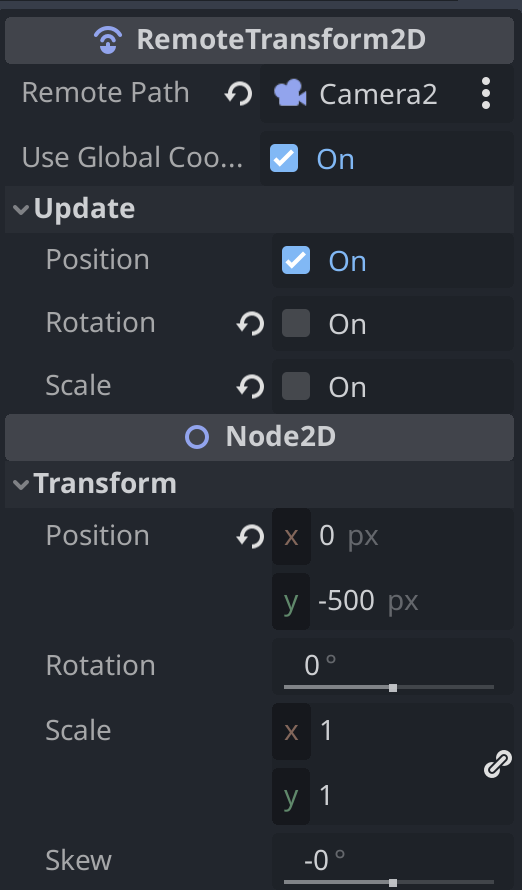Use it to control which transforms are inherited from the parent.
Very useful when you want maybe only the position and not scale or rotation to be inherited.
Camera2D follow player
The easiest way to do this is by making the camera a child of the player.
But this has issues because it will inherit both scale and rotation along with position.
For the most part, the camera seems to be behave properly but it’s better to use a RemoteTransfor2D
- Create a RemoteTransform2D
- Attach it as a child of the Player
- Choose which transforms you want the camera to inherit under the Update section
- for the most part, tick only Position
- Assign a Camera2D to the RemotTransform’s Remote Path property
- Adjust the offset of the RemoteTransform to fit the scene properly
- NOTE: adjusting the offset of the camera does nothing in this case!
- You must use the RemoteTransform’s offset